Archipel
Archipel is the core app of the arso ecosystem - and our first. It's a peer-to-peer distributed archiving and file sharing tool - and independent of any central servers! Share your archives and collections and collaborate on them. Planned features are advanced searching, metadata handling, and easy embedding into websites and blogs.
A first preview prerelease can be downloaded from the Github releases page. Downloads are available for Linux, Mac and Windows.
To install the web app version, please follow the installation instructions in the README
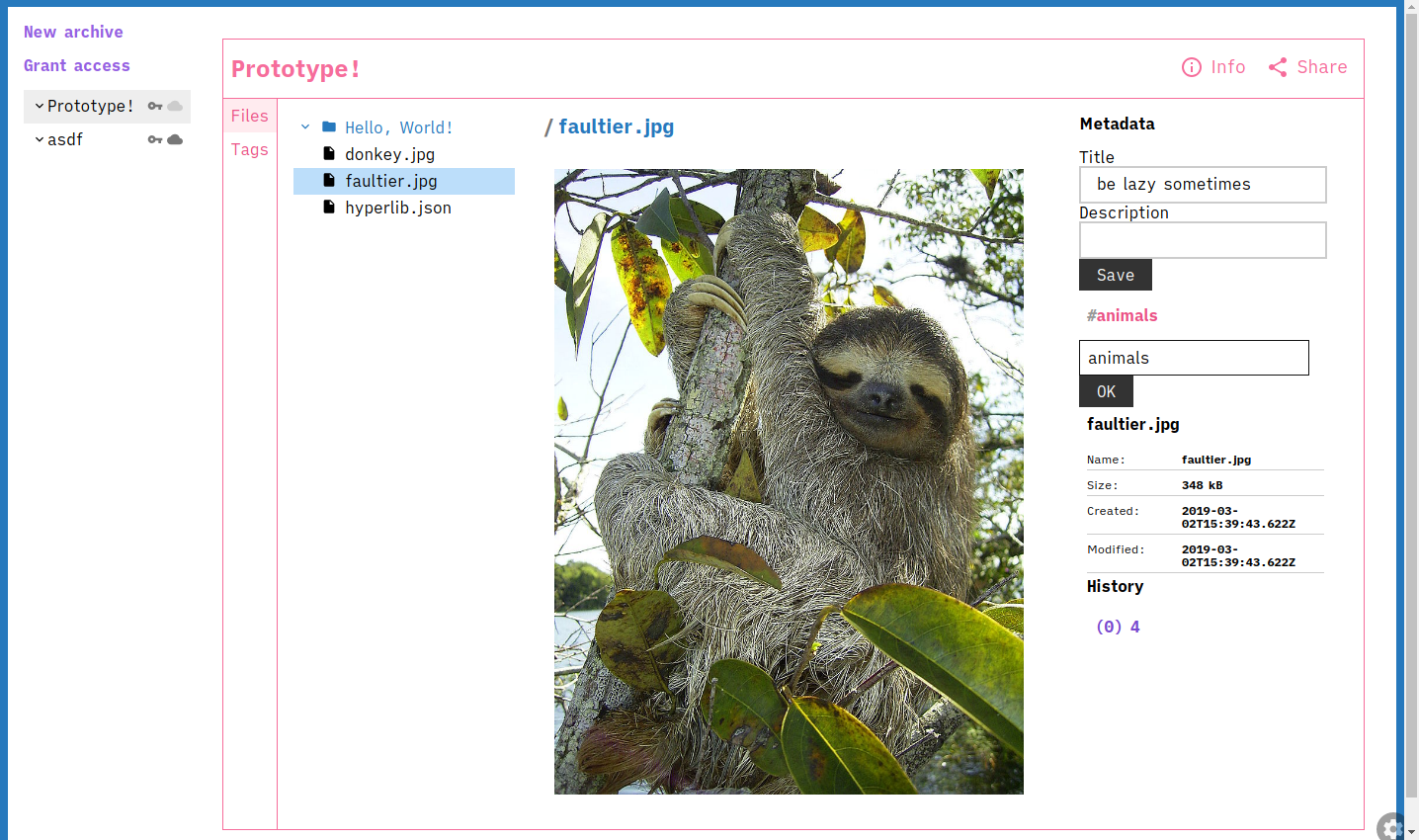
Features
Existing
- Create archives and import files
- View files (plain text, PDF, Markdown, Images, Audio, Video)
- Share archives with other users
- Sync their changes to your archive, making it a multi-writer shared folder
In Development
- Tag files with metadata (metadata graphs)
- Importers for websites and services
- Import existing metadata (e.g. ID3 tags, directory structure) into metadata graphs
Planned
- Use Sonar for searching in your and others archives
Development
The code is on Github. Use the issue tracker there for any questions, requests, and suggestions. To get started, you need git and node installed. With both present, open a console and enter the following:
git clone https://github.com/arso-project/archipel.git
cd archipel
npm bootstrap
npm run build
npm start
Afterwards, open https://localhost:8080 in your browser.
Overview
Archipel is new, modular app to preserve and share collections of media and information.
These collections are organized into Archives. An Archive may be private, public, or shared with a selected group of people.
Archives can be grouped into Libraries. This allows to share or browse many archives together.
These Archives can be shared in a peer to peer network. This means that no servers are needed, any computers that are on the same network (LAN or internet) can exchange and sync their Archives.
How does it work?
Archipel is technically based on the Dat stack, a modular toolset for peer to peer network and sharable data structures.
In the center is hyperdrive, which is a part of the Dat stack. Each archive is internally represented as a set of append-only logs - a stream of data to which only new thing may be added. That makes it straightforward and efficient to share this filesystem-as-a-log with other people.
When creating a new archive, at first a new key pair is created. The private key stays with you, it is used to authorize changes to your archive. The public key - we call it the read key - is both the address and the password to your archive. When you share it with someone, that someone can find your computer and copy the archive. Without the read key, there's no way to find or access your archive.
After sharing the read key with someone, that someone can share back his or her write key. You can authorize any number of write keys - the owners of these keys then may also write to the shared archive.